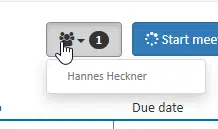We improved our Online View feature, which allows you to see what others are writing in your meetings in real-time:
- Below the navigation on the right, you see a list of all users currently viewing your meeting.
- When someone edits a line in a meeting, everyone else will see their name above the line. This avoids confusion when editing a meeting simultaneously
This feature is still in beta.
To activate online meetings go to the settings page.
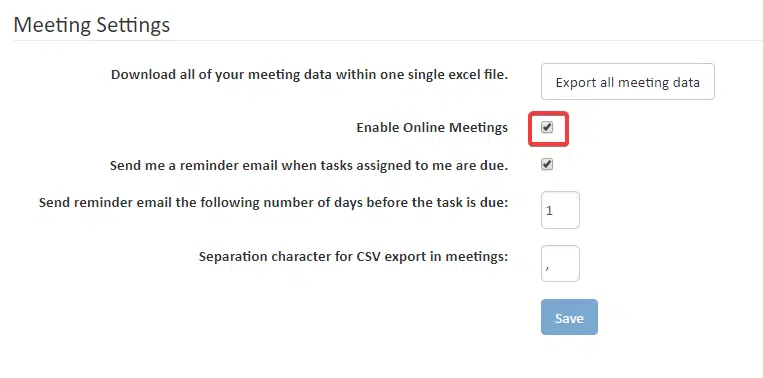
You will then see the number of users which are currently active on the same meeting page:
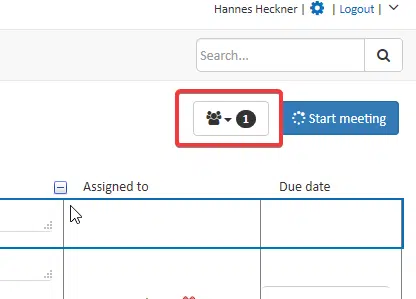
In the example above one more person is currently working on the meeting minutes. When you click on the icon you can see the names of the AgreeDo users: