Here’s how you can use AgreeDo together with Google Calendar:
When you schedule a meeting, you can invite the attendees to your meeting by pressing the “Send Invitation” button. This email contains a so called ICS attachment. You can open this attachment in GMail to import the meeting into your Google Calendar (see screenshot below).
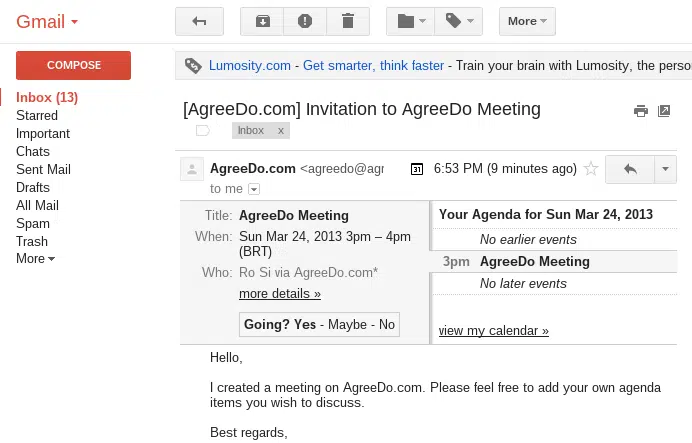
In case you want to schedule a AgreeDo meeting using Google Calendar just follow the steps below:
- Create a meeting in AgreeDo and copy the url for this meeting from the browser window. The URL of the meeting looks similar to this: https://www.agreedo.com/MeetingApp.html#meeting;id=00000
- Now create a meeting in Google Calendar and paste the URL of your meeting into the invitation body of your calendar entry.
How can i use agreedo together with outlook Task reminders
AgreeDo currently only supports appointments. Tasks are not sent in an Outlook compatible format. We’re working on that, though.