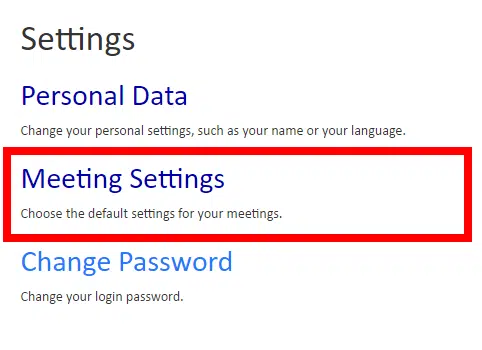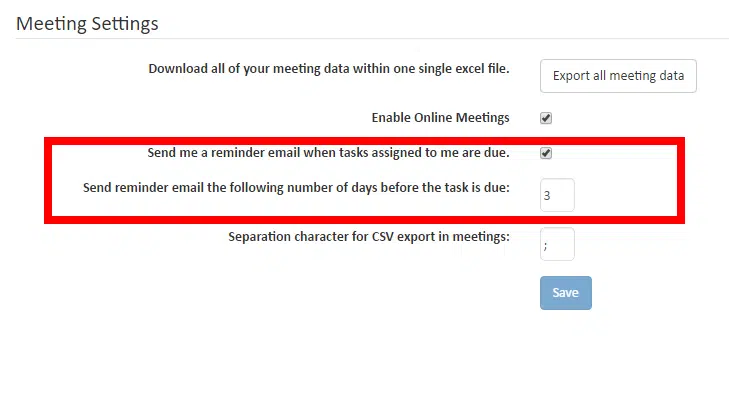Task reminders in AgreeDo
Some of you wonder why they don’t get reminders for overdue tasks. The reason is that we don’t want to spam your mailbox with lots of reminders and put into control over your reminders. With the Meeting Settings you can activate task reminders. AgreeDo will then send you email reminders for upcoming tasks. You can also set the number of days when AgreeDo should send you the reminder. For example: If you set the number of days in advance to 3, you will get a reminder for a task which is due in 3 days!
How to set the meeting reminder
AgreeDo supports automatic reminders for tasks. In order to activate or configure them open the settings menu on the upper right:
On the upcoming dialog select “Meeting settings”:
Now switch on the reminder and select how many days in advance you want to receive the reminder …
Sender and receiver of tasks
You may wonder why the receiver of tasks has control over the reminder function? This is by design. We don’t want AgreeDo users to spam other users. So as a assigner you have no control of notifications to the assignee. You may use the comment function to actively send an email regarding one tasks though. We will describe how to do this in another post on our blog, soon.
Your AgreeDo Team