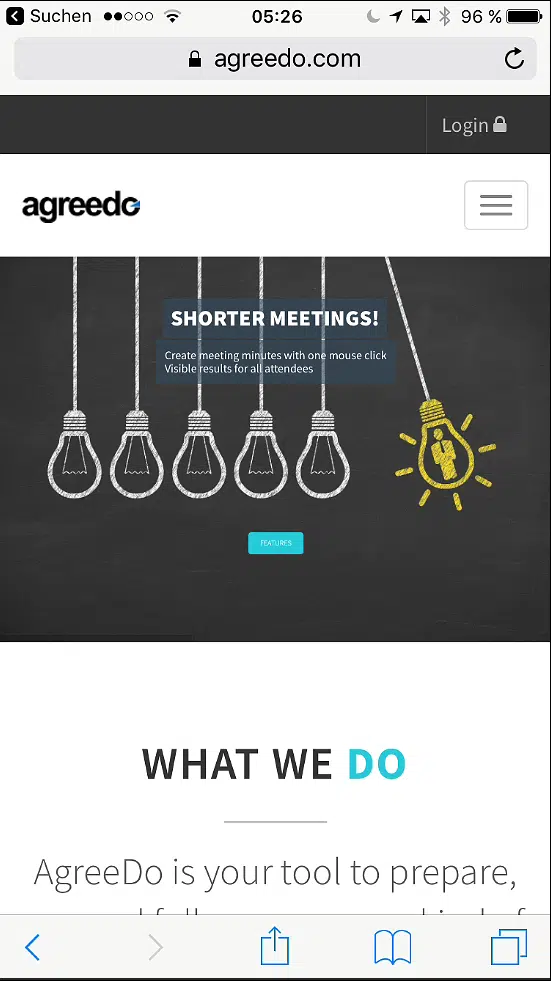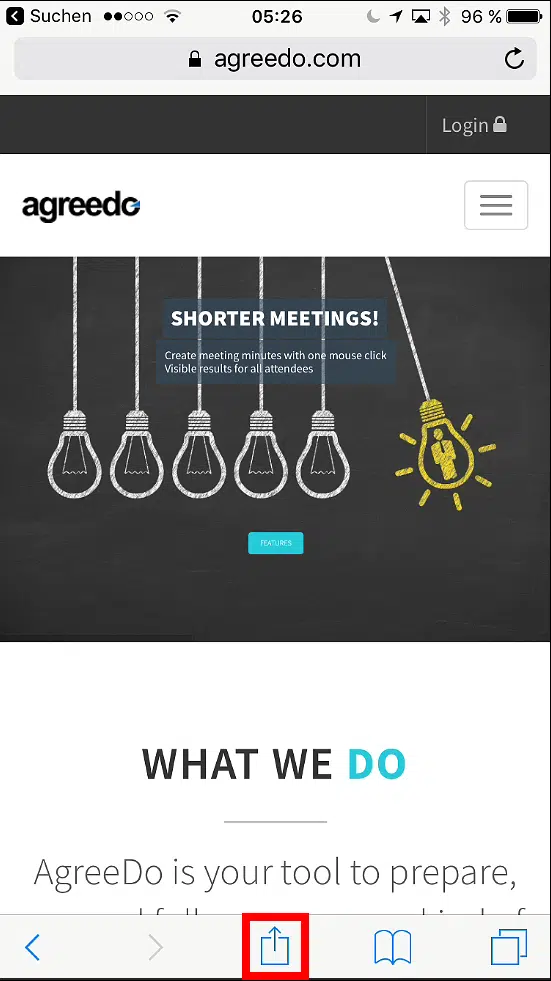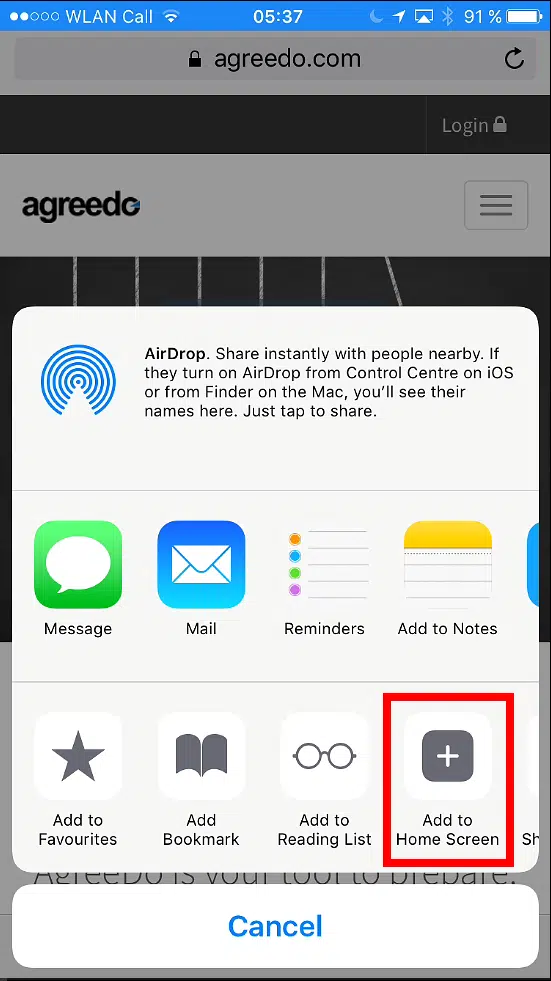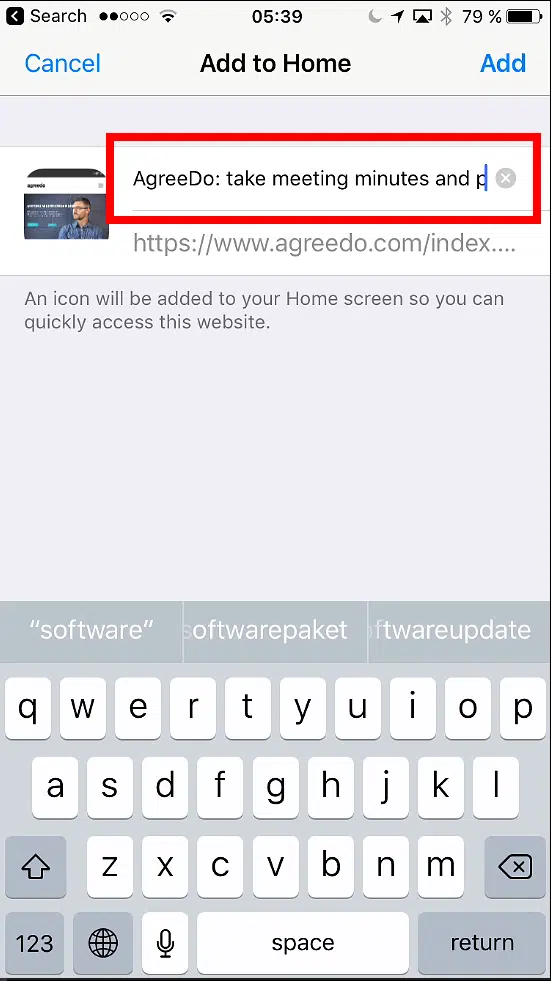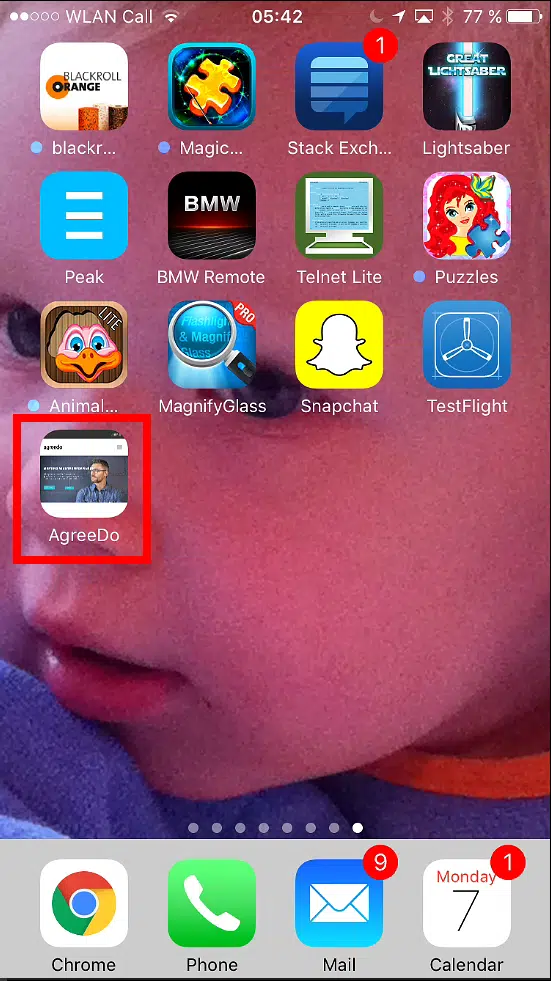To add AgreeDo like an app to your iPhone’s home screen follow the steps below. Actually, we are using a standard feature which allows you to add any URL to your iPhone’s home screen. This feature is included in the Safari browser. So to add AgreeDo to the home screen of your iPhone or iPad, follow this simple setup:
1.) Start the Safari browser on your iOS device (iPhone or IPad):
2.) Open https://www.agreedo.com in the safari browser
3.) Hit the button showing a rectangle with an arrow pointing upwards like shown on the screenshot below
This will open the menu like shown below.
4.) Now hit the highlighted button “Add to Home Screen” like shown above. This will open up the dialog shown below:
5.) Enter your preferred caption. Hint: Use a very short descriptive name, e.g. “AgreeDo”.
Now you are done. Your home screen should show the new “app” like the screenshot below does:
If you a want your AgreeDo app showing on the first page on your iPhone follow steps describe here. Apple describes there how to move apps and create folders on your iPhone, iPad, or iPod touch.